Make OpenBSD ISO
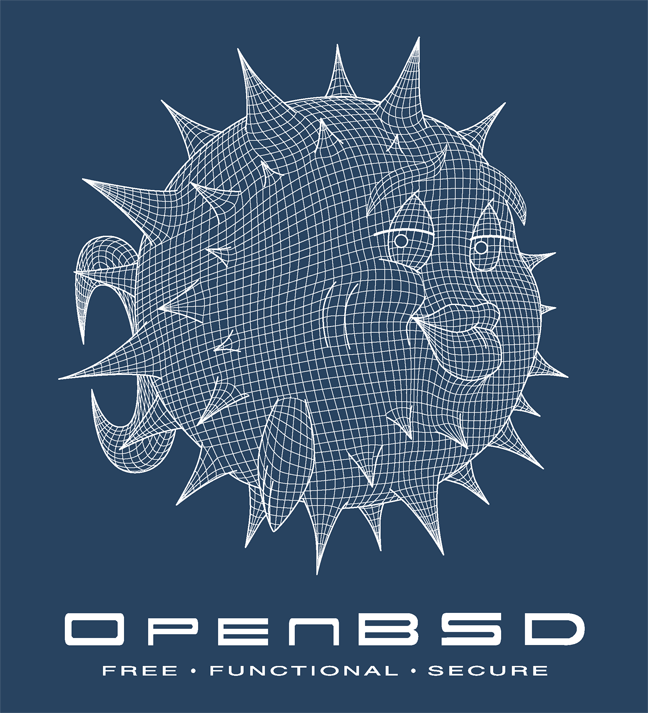
Make OpenBSD ISO file it's not dificult as you think. These are the steps how to create (on Windows) a OpenBSD 4.0 i386 ISO file. Even though you are using UNIX to make this ISO file, you can do it with the same way, as long as you got cdrecord:
Make directories, example OpenBSD/4.0/i386
Download all files from ftp://ftp.openbsd.org/pub/OpenBSD/4.0/i386 to the i386 directory. And do not forget to download these files src.tar.gz, sys.tar.gz, and ports.tar.gz.
You can use Magic Iso (not Free) on Windows machine.
Or, use the UNIX way use mkisofs. Then we make the iso file using mkisofs (http://cdrecord.berlios.de/old/private/cdrecord.html) :
# mkisofs -v -r -T -J \
-V "OpenBSD-4.0" \
-b 3.9/i386/cdrom40.fs \
-c boot.catalog \
-o /home/you/OpenBSD/OpenBSD-40.iso \
-x /home/you/OpenBSD/OpenBSD-40.iso \
/home/you/OpenBSD/
Just wait, and burn the ISO.
Thanks to www.corebsd.or.id





1 Comments:
Thank you for the info.
Post a Comment
<< Home